Downloading an archived livestream is different from downloading an uploaded video. When streaming with Live Channels, you must download the archived video from the Live Channel.
1) Log into JW Player Dashboard.
2) On the sidebar, click “Live Channels.”
3) Click on the Live Channel that the video was streamed on.
4) “Recent Events” > “Downloads.”
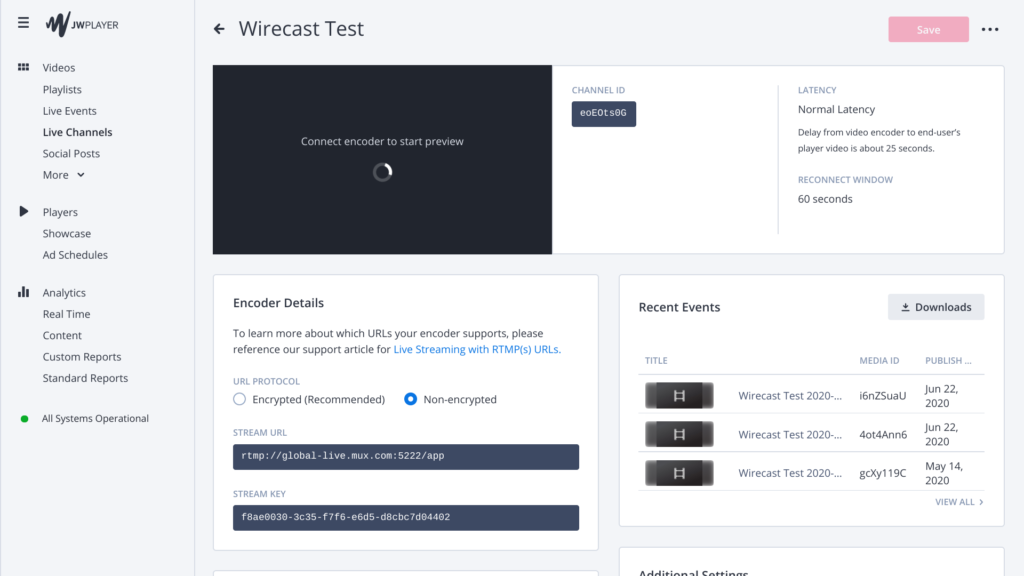
5) Find the desired video, and click on “Download.”
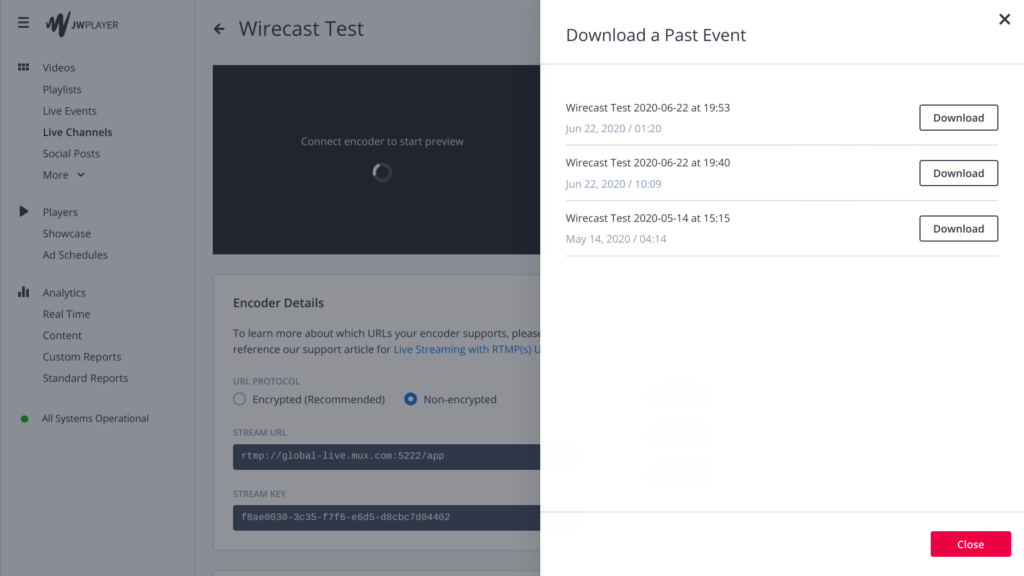
6) If the download doesn’t immediately start, or if a green checkmark appears, click the “Download” button once more, and the download will begin.
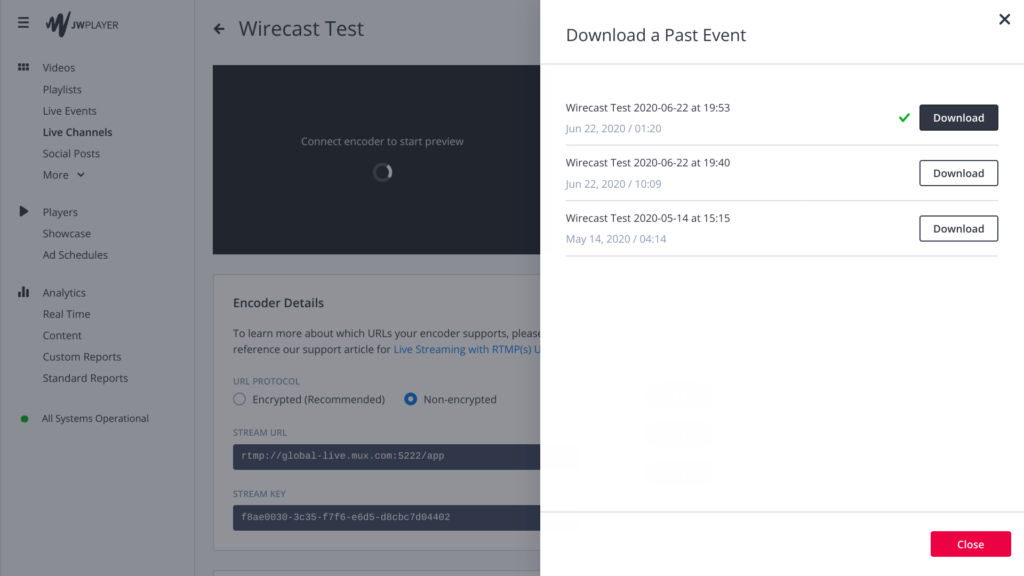
If you need any technical support, please call us at 877-457-5826, or email us at support@esenetworks.com, and we will be more than happy to assist you.
