1) Log into JW Player Dashboard.
2) On the sidebar, click “Videos.”
3) Navigate to and click on the desired video.
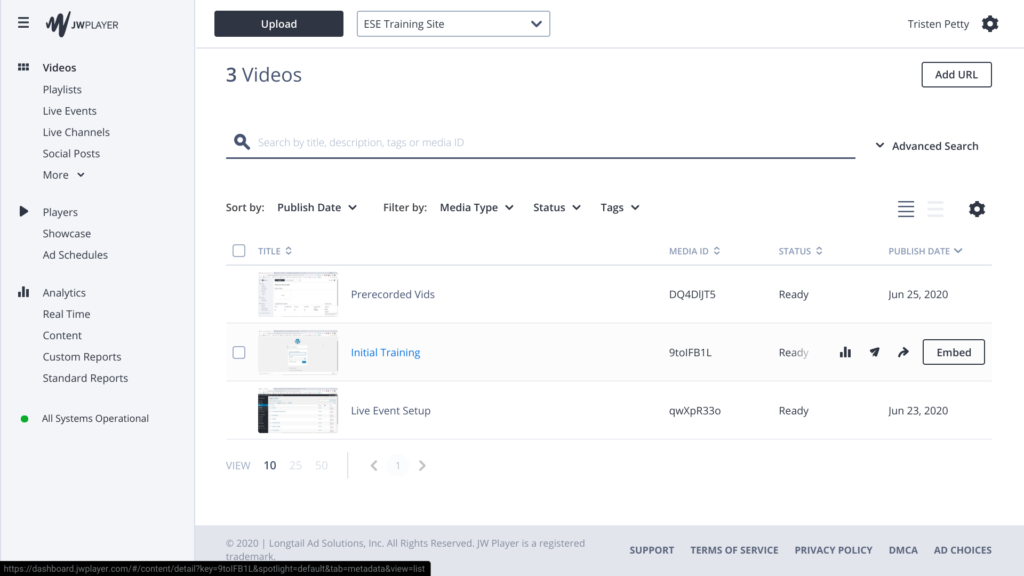
4) Scroll down, and on the menu that says “Metadata” and “Analytics,” Click on “Assets.”
5) This will present a list of different resolutions to choose from. Choose accordingly, and click on the corresponding download arrow, and the download will begin.
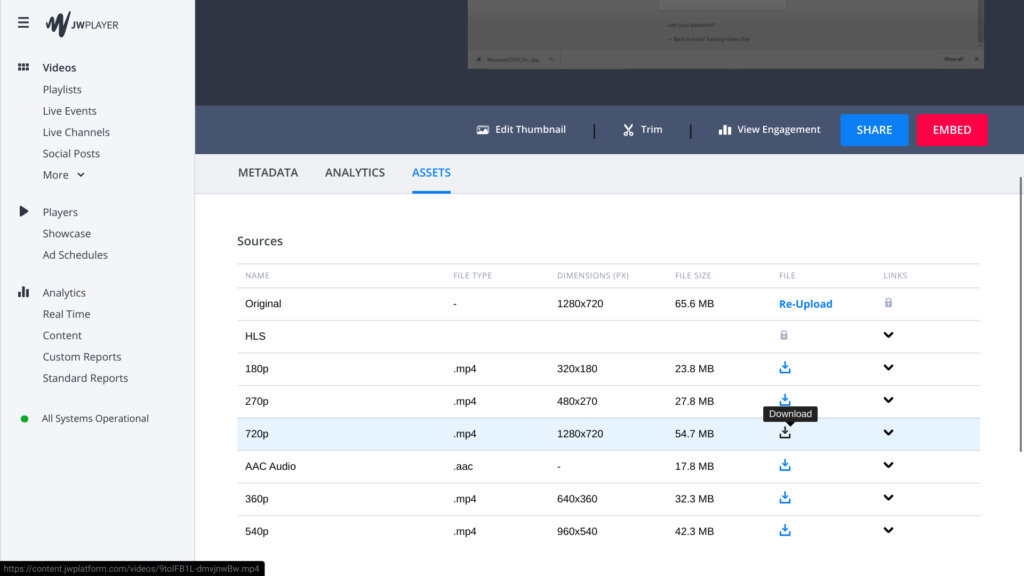
If you need any technical support, please call us at 877-457-5826, or email us at support@esenetworks.com, and we will be more than happy to assist you.
